First of sorry for so much delay in putting blogpost, I am out of my hometown for some work so hardly get time to blog and Internet access is sporadic.
Today I am going to share with you the simply amazing tool of IIS7. It is add-on to IIS7 but it is very much handy especially for those who monitor performance and into Website management. Those people along with others now can have complete Drill-down reports from IIS7 which can be export to CSV,HTML,XML etc.
Also many of the developer find hectic to log on to SQL Server instance for firing queries and modifying Table data and Schema. Now IIS 7 provides handy add-on of Database Manager, let’s discuss it one by one.
For this you need Admin Report Kit for IIS7 (ARKIIS), find it here :
http://www.iis.net/downloads/default.aspx?tabid=34&g=6&i=1782
Download and install it, it won’t ask you for any other dependency, all you need is IIS7 installed in place.
IIS Reports :
Once you installed it, you will find it like this once you start IIS7
Click on IIS7 Report [Assumption : You have at least one website hosted on IIS7]
You will get “Get Report” option and “Filters” to view specific reports from two specific Date intervals.You will also find Export option over here, as we discuss above, you can export it in various formats, along with that you have Pie and Line as other options of Chart, Column is default.
As you can see above, This is how you will get report, drill down to date and categories like which page,script or resource had maximum hits etc. in proper grid as well as graph format. Beside this there are several options too which you can see in image below.
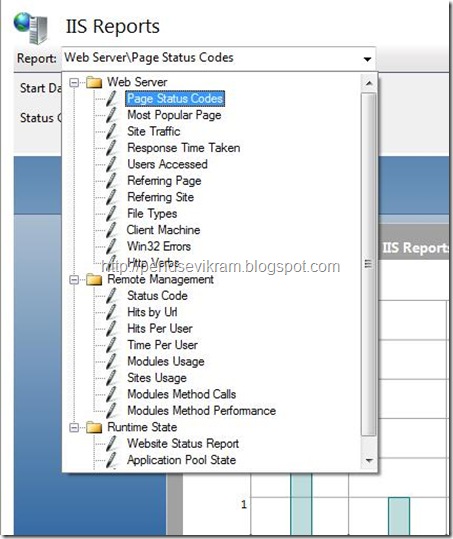 Other details of visit you can see in Grid Format just below Chart like this.
Other details of visit you can see in Grid Format just below Chart like this.
So, don’t wait, download it and start using, it is a great tool !
Database Manager :
As we have discuss above, now Database Manager is built-in in IIS7, it is very similar to SQL management studio [Looks wise] and other hosting consoles which we get on hosting sites for Database.
Here you can create Tables with Schema, Stored procedures and you can play around with it, lots of general Data Operation functionalities are provided.
Hope this article will encourage you to move from IIS6 to IIS7 and make use of these great tools, I will back with loads of new stuff on ASP.NET and Silverlight in coming days, so I am back here again, do let me know your suggestions and feedback.
Vikram.

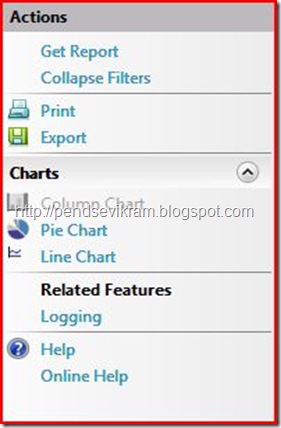
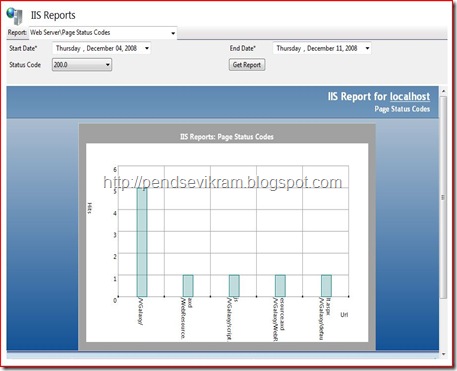
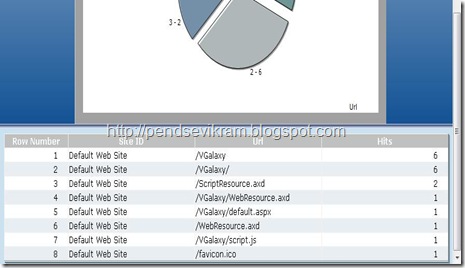
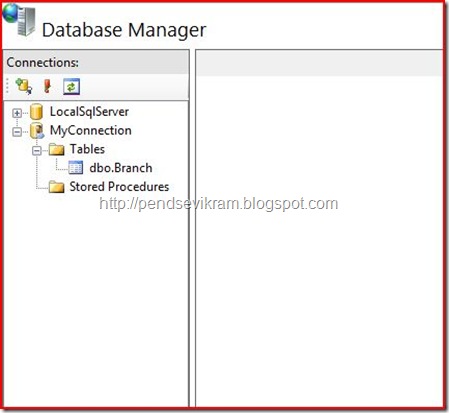
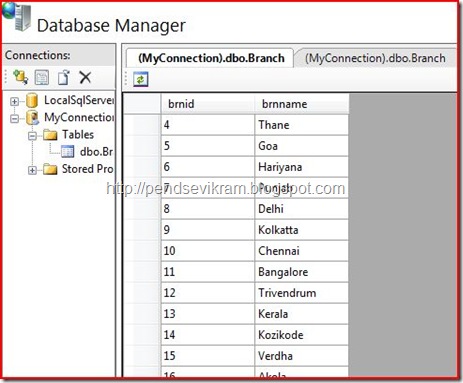
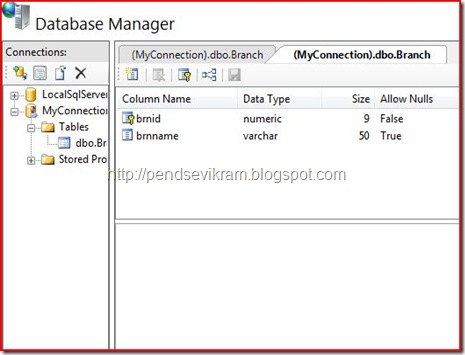
No comments:
Post a Comment